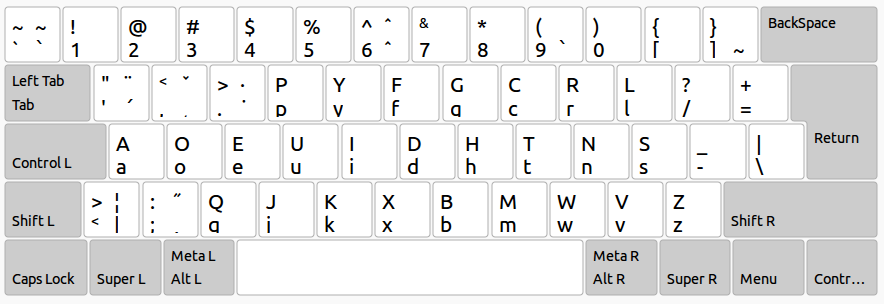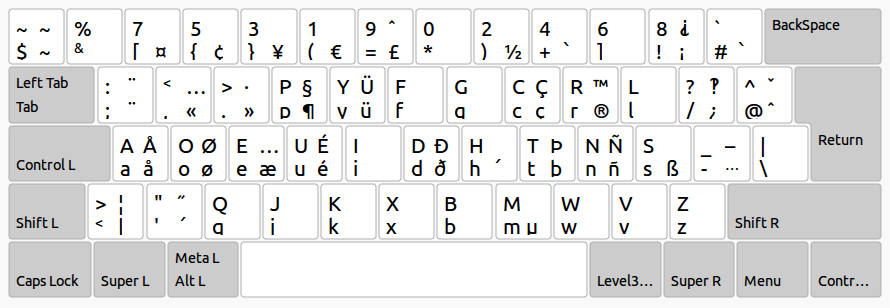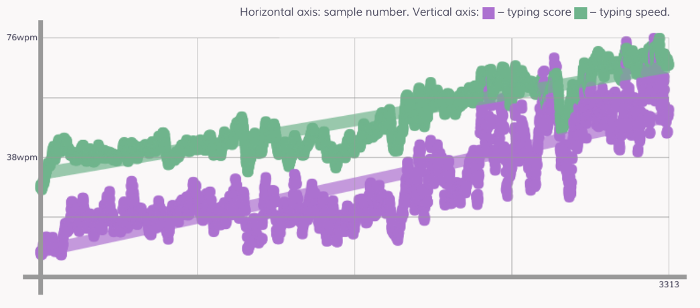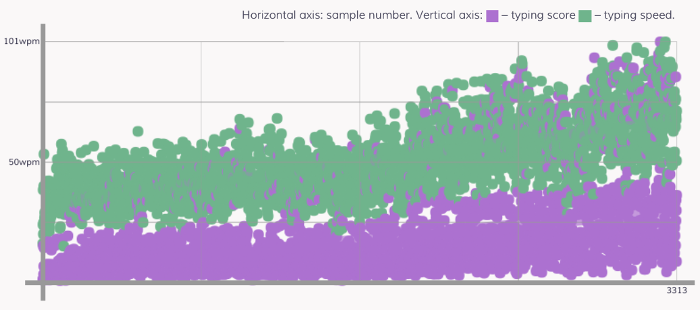Typing: you do it every day nearly unconsciously. You think of what you want to appear on the screen. This is followed by some rattling sound and the next instant it is there. The blinking cursor stares at you as to encourage you to keep going. Handwriting feels mostly like a thing of the past since typing is so much faster for you, likely up to two or three times. So, what would it be like if you were stripped from this ‘magical’ ability to type?
Intuitive Typing
If you are like me, you probably learned how to type all by yourself. I never took a touch typing class, since it seemed like a waste of time. After all: I could already type, so why take a course to learn something I could already do?
Many self-learned typist adopt a hunt and peck style, meaning they need to look at the keyboard to find the keys. Usually this is done with only two fingers, since using more fingers obscures the view on the keyboard making it harder to ‘hunt’. I did not adopt this style, but rather used the three-finger approach: both hands hover over the keyboard and type using the three strongest fingers: the thumb, index finger and middle finger. Occasionally I used the ring finger as well, though not consistently. Observing my typing style, I noticed that my hands positioned themselves in anticipation of the next key to strike. This all went seamlessly, achieving speeds of about eighty-five to a hundred words per minute, which is not bad at all.
Failed Switches
Though my self-learned typing style worked for me, I did try to switch to touch typing several times. Particularly because my hands would feel strained after intense typing sessions. However, switching never worked out. I would intensely concentrate for one day, keeping my fingers on the QWERTY home row of ‘ASDF-JKL;’, touch typing as one should. Nevertheless, the next day the years of acquired muscle memory would take over: I would be thrown back to my ‘own’ style. My hands seemed to have no incentive to touch type, even though I really wanted to consciously. Had I only taken that typing class when I had the chance, then I would be better off today, or … perhaps not?
QWERTY Alternatives
The famous QWERTY layout, referring to the six top left keys on most standard keyboards, is not the only way to arrange the keys. Firstly, there are many small variations such as AZERTY, common in Belgium, and QWERTZ, common in Germany. Secondly, there are alternative keyboard layouts such as Colemak, Workman and Dvorak. Of these alternatives, Dvorak has been around the longest, since the 1930’s, and is also an official ANSI standard. The story behind both QWERTY and Dvorak, both developed for typewriters, is interesting in its own right and explained very well in the Dvorak zine.
The standardized simplified Dvorak layout is much less random than the QWERTY layout, it notably places the vowels on the left side of the keyboard and often used consonants on the right:
Failed at Dvorak
Several years ago I tried switching to Dvorak cold turkey. I relabeled all my keys and forced myself to type using the Dvorak layout. It was a disaster. I would constantly hit the wrong keys, my typing slowed to near a grinding halt. I would spent fifteen minutes typing an e-mail that previously I could write in under a minute. Frustrated, I stopped after three days.
Fast forward to several months ago. I caught a bit of a summer flu and although I was recovering I could not really think straight. Since learning a new keyboard layout is rather mechanical and repetitious in nature, I figured the timing would be right to have another stab at this. My main motivation was to increase typing comfort and reduce hand fatigue. Secondary motivations included load balancing better suited for my hands, reducing the amount of typing errors and being able to reach a higher sustained typing speed. Finally, I also picked this up as a challenge: it is good to force your brain to rewire things every once in a while. I wanted to switch layouts for these reasons for quite a while and this time I decided I would go about it the ‘right’ way.
Choosing a Lay-out
Firstly, I had to choose a layout. Hence, I determined the following criteria:
- Since my left hand is a bit weaker I should opt for a right hand dominant layout, meaning one that utilizes the right hand to control more keys than the left in terms of both count and striking frequency.
- The layout should differ sufficiently from QWERTY, as to prevent me from relapsing into my ‘own’ typing style.
- As I do a fair bit of software development, the layout should be programming friendly.
Based on these criteria I chose the Programmer Dvorak layout. This layout is similar to simplified Dvorak, but has a different number row. It looks like this:
Programmer’s Dvorak
The main difference between this Dvorak layout and the simplified layout shown previously is that the number row is entirely different. Instead of numbers, the keys on the number row contain many characters that are often used in source code, such as parentheses and curly braces. To enter numbers the shift key needs to be pressed. This sounds cumbersome, but it makes sense if you count how many times you actually enter numbers using the number row. The numeric pad on the keyboard is much better suited to batch entry of numbers.
Awkwardly the numbers are not laid out in a linear progression. Rather the odd numbers appear on the left side and the even number on the right. This can be quite confusing at first, but interestingly it was also how the numbers were arranged on the original, non simplified, version of Dvorak. So there is some statistical basis for doing so.
Popular Lay-outs
If you are considering alternative keyboard layouts you should know that Dvorak and Colemak are the two most popular ones. Dvorak is said to ‘alternate’ as the left and right hand mostly alternate when pressing keys, whereas Colemak is said to ‘roll’ because adjacent fingers mostly strike keys in succession. One of the main reasons that Colemak is preferred by some is that it does not radically change the location of most keys with respect to QWERTY and, as a result, keeps several common keyboard shortcuts, particularly those for copy, cut and paste, in the same positions. This means that those shortcuts can be operated with one hand. As I am an Emacs user, used to typing three or four key chords to do comparatively trivial things – more on that later – this was not really an argument for me. I also read that the way in which you more easily roll your fingers can help with making the choice between Dvorak and Colemak. I think this was conjecture and I have no good rational explanation for it, but perhaps it helps you: tap your fingers in sequence on a flat surface. First from outwards in, striking the surface with your pinky first and then rolling off to ending with your thumb. After this do it from inwards out, striking with your thumb first and rolling back to your pinky. If the inwards roll feels more natural then Dvorak is likely a better choice for you, whereas if the outward roll feels better, Colemak may be the better choice. Again this is conjecture, interpret it as you wish.
Whichever alternative layout you choose: anything other than QWERTY, or a close variant thereof, will generally be an improvement in terms of typing effort. Dvorak cuts effort by about a third with respect to QWERTY. This means that entering hundred characters using QWERTY feels the same as entering about sixty-six characters in Dvorak in terms of the strain on your hands. If your job requires typing all day, that difference is huge. Even more so if you factor in that the number of typing errors is usually halved when you use an alternative layouts, due the more sensible and less error prone arrangement of the keys. Most alternative layouts are as good as Dvorak or better, depending on the characteristics of the text that you type. Different layouts can be easily compared here.
Practicing
Now that I had chosen a layout, it was time to practice, so I set some simple rules:
- Practice the new layout daily for at least half an hour using on-line training tools.
- Do not switch layouts completely, rather keep using QWERTY as primary layout until you are confident you can switch effectively.
- Train on all three different keyboards that you regularly use. Do not buy any new physical keyboard, do not relabel keys, but simply switch between layouts in software.
- Focus on accuracy and not on speed.
Before starting I measured my raw QWERTY typing speed, which hovered around ninety words per minute sustained and about a hundred words per minute as top speed. Unfortunately, raw typing speed is a bit of a deceptive measure, as it does not factor in errors. Hitting backspace and then retyping what you intended to type contributes to your overall speed, yet it does not contribute at all to your effectiveness. So it is the effective typing speed which is of interest: how fast you type what you actually intended to type. Effective typing speed is a reasonable proxy for typing proficiency. My effective QWERTY typing speed was a bit lower than the raw speed, by about five to ten percent. This gives a sustained speed of eighty to eighty-five words per minute and a top speed of around ninety-five words per minute.
Initial Progress
As I started with my daily Dvorak training sessions, I also started seeing a decrease in my effective QWERTY typing speed. My fingers started tripping up over simple words and key combinations, even though I still used my ‘own’ typing style for QWERTY, and touch typed only in Dvorak. The effect was subtle, but noticeable, lowering my effective QWERTY speed with about ten to fifteen percent. I deemed this acceptable, so I persevered, but it does show that using two keyboard layouts definitely messes up muscle memory. I think this effect can be mitigated to some extent by using specific layouts on specific keyboards, but I did not test this, as I would be breaking my own rules.
The first sessions in Dvorak were slow, with effective speeds of about five to ten words per minute. In fact the first days were highly demotivating, it felt like learning to walk or ride a bike from scratch again. I started out with my fingers on the home row and consciously moved my fingers into position. That process took a lot of concentration, you can think of it as talking by spelling out each word. Furthermore, every time I hit a wrong key, my muscle memory would stare me in the face full of tears and proclaim it had triggered the right motion. It did … just not for this new layout I was learning.
Training Tools
So, what did I use to train? I started out using a site called 10fastfingers, but I found it a bit cumbersome and it did not have a lot of variance. In the end, I can really recommend only two sites, namely learn.dvorak.nl and keybr.com. The latter has the nice property that it adapts the lessons to your proficiency level and is quite effective for improving weak keys. /r/dvorak is also good for inspiration and tips.
Some basic other tips: start typing e-mails and chats with your new layout before making a complete switch, as it will give you some training in thinking and typing, rather than just copying text. Furthermore, switching the keyboard layout of your smartphone may help as well, not for efficiency, as Dvorak is really a two-handed layout, but for memorization. Dvorak is not really designed for phones, other layouts may be better, I have not looked deeply into this, as I generally dislike using phones for entering text, it does not seem worth the trouble of optimization. I do not recommend switching the keys on your computer keyboard, or relabeling them, as doing so will tempt you to look at the keyboard as you type, which will slow you down. It is better to type ‘blind’.
Continued Progress
It took some discipline to keep at it the first few days, but after about a week or two I was able to type at an average speed of about twenty-five words per minute. Still not even a third of my original QWERTY speed, but there was definitely improvement. After this there was a bit of a plateau. I spent more time on the combinations and key sequences that were problematic, which helped. Six weeks in I was able to type with an average speed of around forty words per minute. Since this was half of my QWERTY speed, I deemed it was time to switch to Programmer Dvorak completely.
In contrast with my previous attempt several years ago, this time the switch was not a frustrating experience. The rate of learning increased as my muscle memory no longer had to deal with two layouts. Typing became increasingly unconscious. The only things that remained difficult were special characters and numbers, for the sole reason that these do not appear often and thus learning them is slower.
Looking Back
Currently I am about ten weeks in. I did not use the same training tools during that entire time, but I do have data from the last eight weeks. Let us first take a look at the average typing speed:
The graph shows two lines spanning a time of eight weeks, a green one which shows the raw speed and a purple one that shows the effective speed. You can see that both speeds go up over time and the lines are converging, which implies the error rate is going down. My average speed is currently around seventy words per minute, which is close to my original QWERTY speed.
We can also look at the non-smoothed data, which gives a feeling for the top speed. In the second graph, shown below, we see that the top speed is about hundred words per minute which is actually about the same as my QWERTY top speed.
There is still quite a bit of variation, as is to be expected: not every character sequence can be entered at a high speed and some keys have a higher error rate than others. Most errors are mechanical in nature, which means: simply hitting the wrong key. This is particularly prevalent when the same fingers needs to move to press a subsequent key, for example for the word ‘pike’ one finger needs to move thrice to hit the first three letters. More generally, my slowest keys are the Q, J and Z and the keys with the highest error rate are the K, X and Z. Luckily these are not high frequency keys, and they are also underrepresented during training, so over time the errors will likely decrease and the speed will increase for these keys.
Reflection
With respect to my original goals: firstly, I can say that typing in Dvorak is more comfortable than QWERTY, particularly at higher speeds my fingers feel much less jumbled up. The hand alternation is very pleasant, though it took some time for my hands to get synchronized. Secondly, in terms of speed: after about ten weeks I am very close to my QWERTY speed, which is great. It shows that switching layouts is possible, even though it takes effort and discipline to do so. It was frustrating at first, but I feel that it was a good opportunity to purge many bad typing habits that had accumulated over the years.
There are also some downsides, the main one is that typing QWERTY is slow for me now, and that will likely continue to deteriorate. I do not see this as a major issue, as I do about ninety-nine percent of typing on my own machines. For the other one percent, it is possible to switch layouts on each and every computer out there. Some people may dislike the moving of keyboard shortcuts, and that can really be an issue, but for the most part it is just a matter of getting used to it. As an Emacs user, I took the opportunity to switch to the ergomacs layout, which I can recommend. It significantly reduces the number and length of chords: keys that need to be pressed in succession, and is also more compatible with more broadly adapted shortcuts.
Conclusion
Do I recommend that you switch to Dvorak, or an other alternative layout? That really depends on how frequently you type. If you type rarely, switching may not be worth the effort. However, if you have to type a lot every day then I think it is worth it purely for the increase in typing comfort. The only argument against this is if you often need to switch computers and you can not easily change the keyboard layout on those machines.
Dvorak definitely feels a lot more natural than QWERTY, and so will most other more optimal layouts. I am relieved I never took a touch typing course. It would have taken much more effort to unlearn touch typing QWERTY if I had. Thanks to not doing that I have been able to learn and become proficient using a layout suited for my hands in just ten weeks. So, if you type frequently, are willing to make the jump and have enough discipline to get through the initially steep learning curve, then I can definitely recommend it. Even just for the challenge.